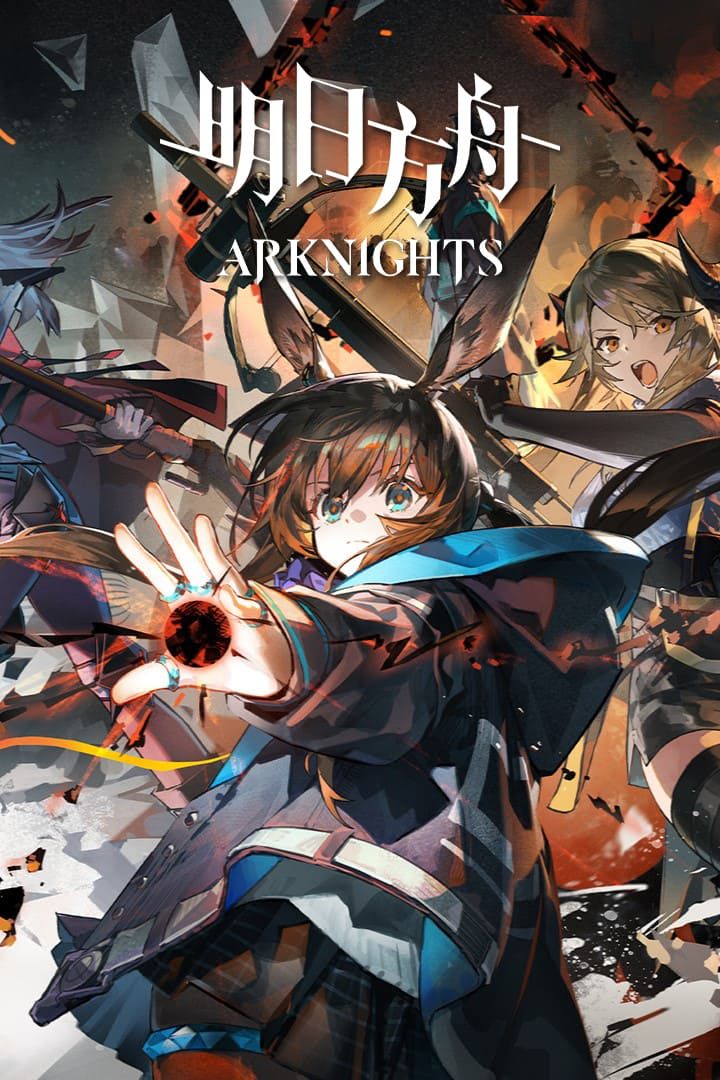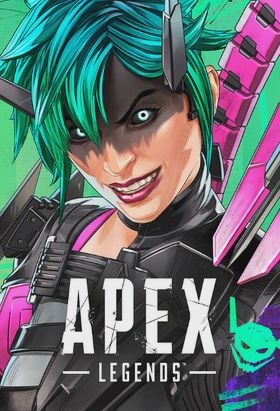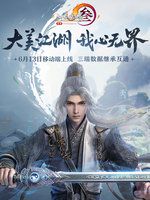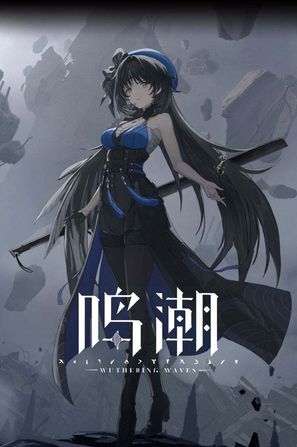Fearless contract card loading, high latency? This optimization guide helps you play the game!
As a highly anticipated FPS game, "Fearless Contract" has attracted countless players to join since its launch. However, when some players experience the game, they often encounter problems such as the Fearless Contract stuck in the loading interface, the high delay of the Fearless Contract, and even the wrong connection of the Fearless Contract, which seriously affects the game experience. This article will analyze the reasons behind these problems and provide corresponding solutions to help you experience this wonderful game smoothly.

First, the card is slow to load? Network problems are the culprit!
Many players have reported that there will be problems such as the Dreadnought Contract card on the loading interface and screen card during the game. This is mostly related to poor network conditions, especially in the following situations:
1. Network instability: Network fluctuations can cause data transmission interruptions or delays, resulting in game cards, dropped connections, and other issues.
2. High network latency: High latency will cause the player's operation instructions to not be transmitted to the server in time, causing problems such as screen cards and skill release delays.
3. Insufficient internet bandwidth: The game needs to occupy a certain amount of internet bandwidth to run. If the bandwidth is insufficient, it will lead to problems such as slow game loading and cards.
Solution:
Wired networks are more stable than wireless networks, providing higher bandwidth and lower latency.
Turn off other programs that consume network bandwidth: During the game, turn off other programs that consume network bandwidth, such as downloading software, video websites, etc., to free up more bandwidth for the game.
Using the Sixfast accelerator: The Sixfast accelerator can optimize the network environment, reduce latency, improve connection stability, and effectively solve problems such as game cards and dropped connections.

Second, the connection error? Troubleshoot the problem and break it one by one!
In addition to network issues, Dreadnought Contract connection errors can also be caused by the following reasons:
1. Server issues: Players may experience connection errors during game server maintenance, updates, or failures.
2. Damaged game files: Damaged or missing game files will cause the game to fail to start or run normally, resulting in connection errors.
3. Firewall interception: The firewall may mistakenly identify the game program as malicious software, thereby preventing it from connecting to the network, resulting in connection errors.
Solution:
Check the official announcement: When encountering a connection error, first check the game's official website or forum to see if there are any server maintenance, updates, or failures.
Verify the integrity of game files: In the game platform (such as Steam, WeGame, etc.), find the game library, right-click the game, select "Properties" - "Local Files" - "Verify the integrity of game files", and repair game files.
Turn off the firewall or add an exception: Try to temporarily turn off the firewall, or add the game program to the firewall exception list, allowing it to connect to the network.
III. Optimize game settings to enhance game experience
In addition to network and connectivity issues, some game settings can also affect the gaming experience. We can improve fluency by optimizing the settings:
· Reduce screen settings: Reduce game resolution, turn off vertical synchronization and other screen settings, which can effectively reduce the hardware requirements of the game and improve the game frame number.
Turn off unnecessary background programs: When the game is running, turn off other unnecessary background programs to free up more system resources for the game and improve game fluency.
Update the graphics card driver: The latest graphics card drivers are usually optimized for games, and updating the graphics card driver can improve game performance and reduce card phenomenon.
Fourth, choose the right accelerator to get twice the result with half the effort
In response to the network problems of "Fearless Contract", it is crucial to choose a suitable accelerator. It is recommended that players choose the Sixfast game accelerator. Sixfast accelerator has stable lines, low latency, good reputation, and has deeply optimized the Fearless Contract. Click on the official website to download and install the Sixfast accelerator client side. Newcomers can enjoy a lot of preferential benefits when registering, and can also get 72 hours of free acceleration with the exchange code [666]!
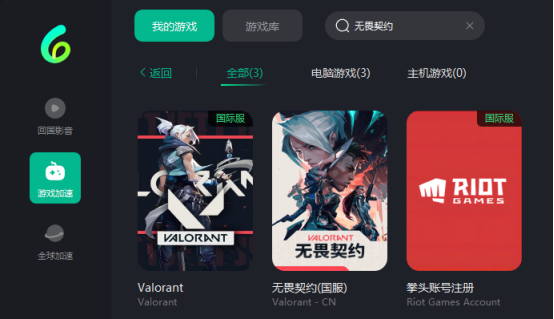
It is recommended that you choose the appropriate node according to your own network conditions when using the Sixfast accelerator to achieve the best gaming experience.
V. Summary
All in all, there are various reasons behind the Dreadnought Contract stuck in the loading interface, the high delay of the Dreadnought Contract, and the wrong connection of the Dreadnought Contract. Through the solutions provided in this article, I believe that everyone can find the problem and take corresponding measures to solve the problem, and finally enjoy the game fun brought by the Dreadnought Contract!